
Working From Home and Cyber Security Precautions
Our life has changed a lot with the Coronavirus and it continuous to change. We keep our social distance for our safety and wear masks. When it comes to the security, we the security sector has changed with the Coronavirus as well. Working from home has always been in our lives and most companies especially startup’s was working like this. However after coronavirus not just startups are employing 2-3 person, also the giant factories had to work from home or they were forced to this. Every big change either brings benefits and have risks as well. While in offices, workplaces or factories our employees are protected with countless cyber security products (Firewall, Proxy, Edr etc...), while they are home they have nothing but a few Dollars modem or hotspot provided by mobile phones between internet and themselves. In here, we are going to suggest a few that will take your employees cyber security to the top level.
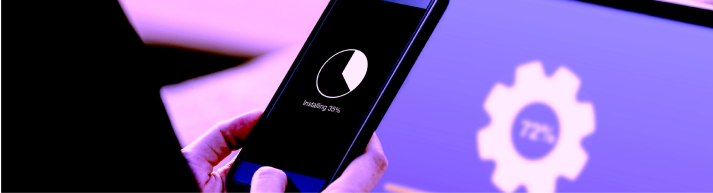
1) Updating
I don’t want to confine this as only antivirus, Windows. We should upgrade every kind of programs. From our mobile phone operating systems to apps and programs... Unfortunately the end-users don’t care about the updates too much or they say I do update but nothing changes. For example Adobe Reader is one of the most update receiving programs but it mostly have no change at its interface. However the security patches are uploaded with the updates... We can multiple these and similar examples.

2- Wireless Networks
Working from home concept creates an opportunity to work from home and if we expand this concept, it even enables you to work from a caffe or a hotel from a resort. And in these cases we generally use the wi-fi network of the place we’re at. And in here the safety of the Wi-Fi you connected carries importance. An attacker is able to track your all internet traffic on the Wi-Fi network you connected and steal your information. Because of this reason you should be careful about connecting the secure Wi-Fi’s and do your works with the VPN of your company after you connected to the Wi-Fi.
3) To be Careful
We work at our home or outside anymore and we have no colleagues around. When leaving your pc definitely lock it because your child at home might send an unwanted e-mail to your boss or someone steal your information when you’re not around. In addition, you should comply the security policies that your company indicated.
4) Phishing
Phishing attack is the most common attack kind that affects the corporate companies. Phishing attack can be in many different ways. But all have a common, only purpose. To make you share your identity, credit card or username such vulnerable informations. In these kind of attacks the hacker pretend to be a real company to get your login information. By directing you to a webpage that conduct your account information to the attackers right away. You might get an e-mail that wants you to login that page.

5- Password Security
We can reach our corporate e-mails by web browsers or mobile device independently and with ease. This excellent feature also requires us to be careful about security. Since we share the most important information in our corporate e-mails, we should encrypt our phones (also the mail app if your phone supports this) and if you login your mail address from a different computer, make sure your password is deleted on the browser you used. In the same way if you have an in-company apps, apply the same methods on them as well.
- Turn Back
- 6 min reading
-
Securvent

